Visibility into Your Shipment is at Your Fingertips
The ClearChain supply chain mobile app makes it easier than ever to stay on top of your deliveries

In the supply chain industry, every minute counts, and having a comprehensive real-time view of the network gives shippers and their transportation partners a strategic advantage. Visibility drives customer service as well as the ability to make tactical decisions, which is why Penske created the ClearChain® mobile app. The app provides customers with complete visibility and transparency, so they can see precisely where their loads are, create watch lists and view schedules.
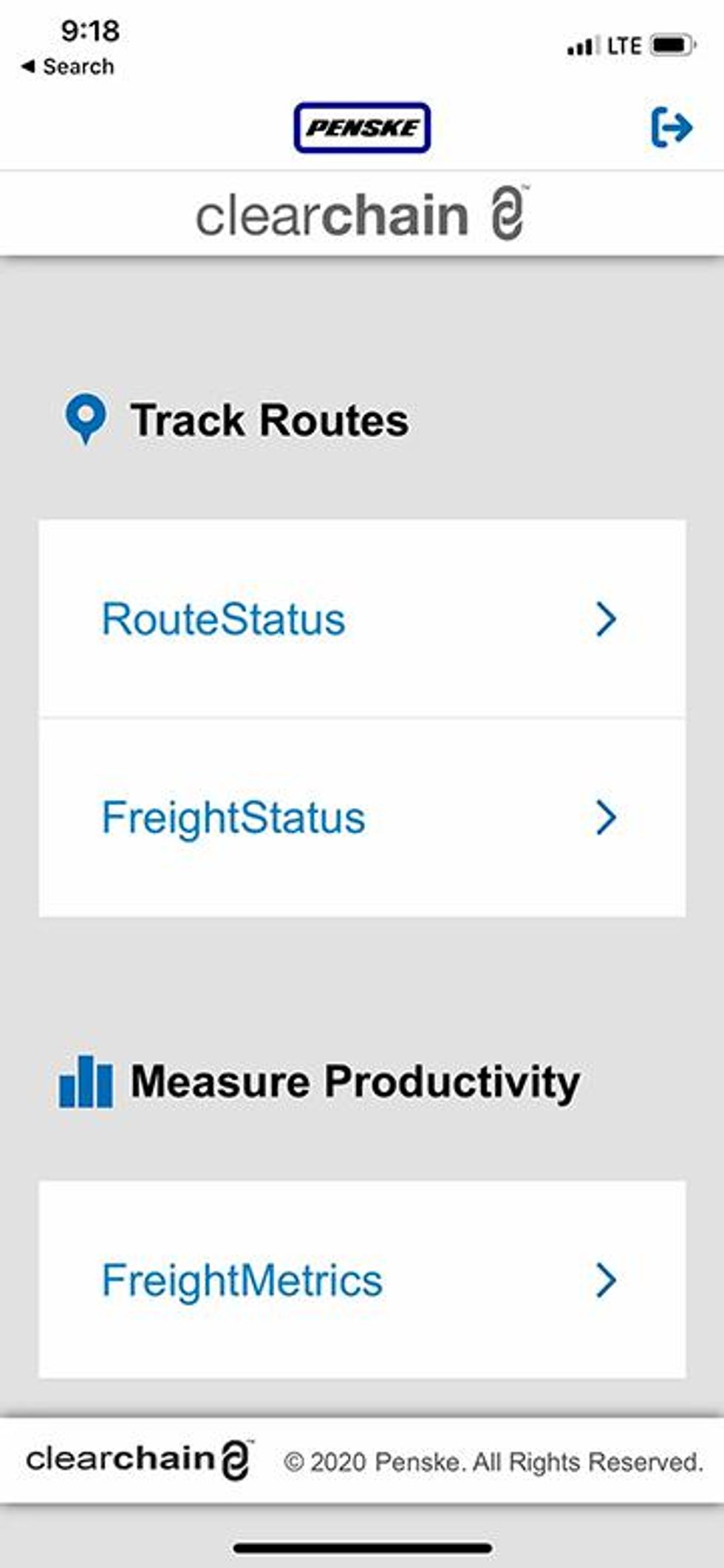
Within the ClearChain app, customers have access to FreightStatus, RouteStatus or both depending on their needs. These two powerful tools give customers visibility to valuable, real-time data, shipments' progress and vehicle locations with a few taps. FreightStatus is designed for Penske's freight management customers, while RouteStatus serves Penske's Dedicated Contract Carriage customers.
The ClearChain app delivers real-time data right to customers' fingertips by drawing on multiple data streams and combining information into a single platform that users can access quickly and efficiently to uncover the things that matter.
FreightStatus: Get Instant Supply Chain Visibility
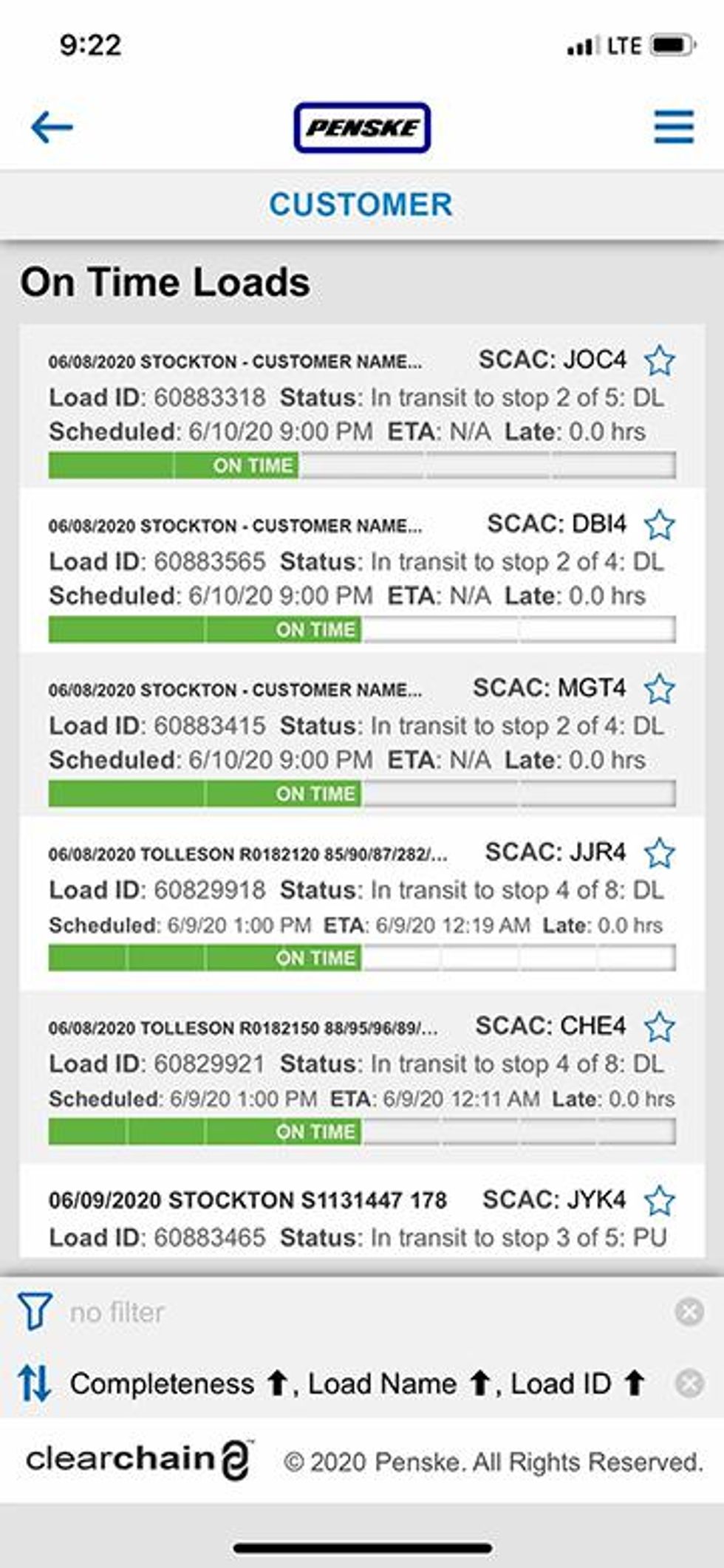
Penske's FreightStatus mobile app is a one-stop-shop for real-time visibility into customers' transportation networks. The app provides up-to-the-minute insights into shipments' status, creating a visual guide for users to dig into specific details on their loads and turning data from Penske's ClearChain technology suite into actionable information.
"The app is a powerful tool in the hands of the users so they can see where their freight is and visualize loads on a map," said Andy Moses, senior vice president of solutions and sales strategy for Penske Logistics.
How It Works

On the RouteStatus home screen, users get a high-level snapshot of the current status for that day's routes, including a breakdown of completed routes and routes-in-transit. With the tap of a finger, customers can get additional detail into routes-in-transit. A bar graph shows the total number of stops in the route, along with the current stop number.
A more detailed stop view list will give additional visibility into a specific route, including:
- Driver name
- Stop number and address of each completed, current and remaining stop
- Actual arrival and departure for each completed and current stop
- Scheduled delivery time for each remaining stop
Users also can get a more detailed map view that uses icons to show the:
- Current truck location
- Completed stop
- Current/next stop
- Future stop
RouteStatus allows users to drill down into specific stops, and they can create watch lists of truck routes for critical shipments they may want to monitor closely. Users can also search for loads using various search parameters, including part number, route name or load number.
Exception Management
If a load is at risk for falling behind, it is added to a watch list to increase the customers' visibility, and Penske provides push notifications. Meanwhile, Penske's team is working on a mitigation plan to manage any exceptions that occur and minimize disruptions.
A Secure System
Every customer has a unique login, and it is single-sign-on enabled. There are several layers of security built-in, and users only see the operations for which they are responsible.
Get Started
If you're a Penske customer, download the ClearChain app from the Apple iTunes or Google Play store. If you'd like to learn more about how Penske's ClearChain apps can give you visibility into your shipments, contact us today.
